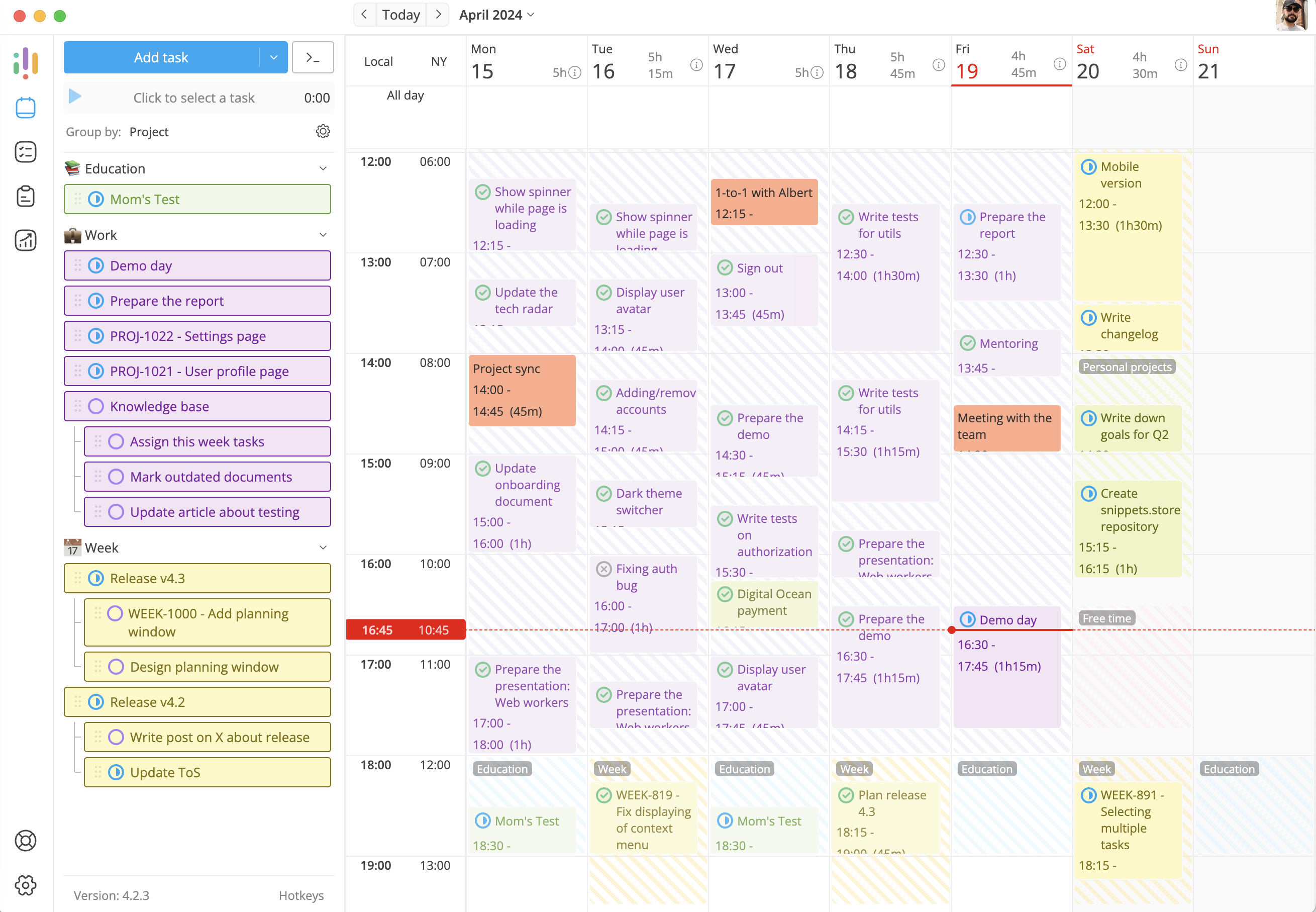How does it work?
1.
Gather all your tasks
As a busy person, you probably have a lot to think about. Don't clutter your head with all your tasks and duties. Unload them into Week, prioritize, set due dates, and categorize them with projects and tags.
-
Projects and tags
Easily separate tasks by projects and spheres of your life.
-
Priority
Never ask yourself what to do next.
-
Reminders
Get notifications about upcoming tasks.
-
Statuses
Keep track of your progress with 4 statuses.
2.
Plan your day and week
We have various tools to assist you in scheduling your time for optimal results. You can arrange your time with broad strokes using time boxes or drag and drop tasks on the calendar for more precise planning.
-
Timeboxes
Use them when you plan to work on some projects but don't know what exact tasks you are going to do.
-
Auto-schedule tasks
Fill timeboxes with tasks automatically with just a click of a button based on their priority and due date.
-
Multiple timeslots
You can schedule the same tasks multiple times, because we all get interrupted sometimes.
-
Stopwatch
Track the time you have been working on a long task.
3.
Keep important information close to tasks
Some tasks may take longer than you've expected. In this case it is crucial to track your progress and store task’s description, links and subtasks in one place. Week’s rich notes are here to save the day.
-
Command menu
For quick access to all the features.
-
Subtasks
Break down your tasks into smaller parts.
-
Integrations coming soon
Paste links to your tasks from other services.